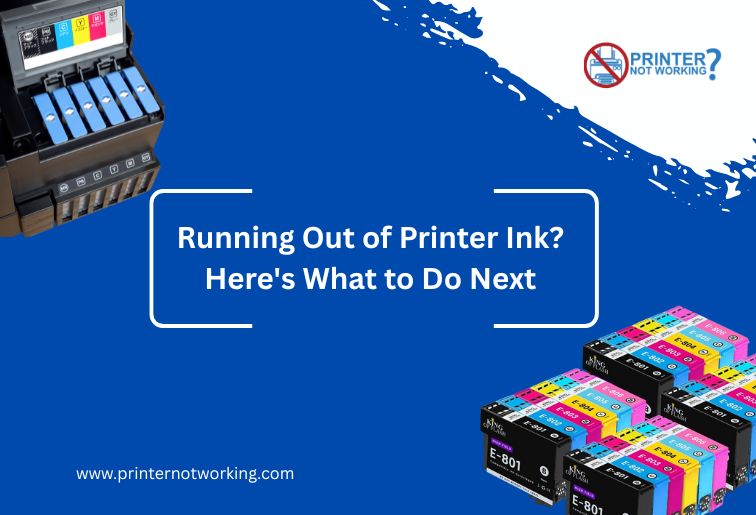We’ve all been there—you’re printing an important document, and your printer just gives you that terrible low ink notice. You work from home, have a small business, or are assisting your children with school projects—never having a lack of printer ink always happens at the worst time possible. Don’t fret, though! This detailed step-by-step guide will walk you through what to do when your printer ink runs out and some tips on maximizing your cartridges.
Understanding Why Printer Ink Runs Out So Quickly
Let’s look at why it’s such a hassle to ever run out of printer ink before discussing solutions. Inkjet printers these days employ liquid ink cartridges that evaporate even when they are idle. Printers also waste ink during maintenance cycles—automated cleaning cycles that prevent print heads from clogging up.
Most people do not know that even without printing out documents, your printer is consuming small amounts of ink. This will mean that the occasional user will see their printer ink run out of ink as often as heavy users, and this is a costly and irritating process.
Quick Fixes When Your Printer Ink Runs Out
Check If You Truly Need to Replace the Cartridge
If your printer notifies you that it is low on ink, it is not always a reason to replace it. Most printers over-warn. Do the following:
Keep printing anyway: There are certain printers in which you can bypass the low ink warning and just keep printing. You can likely print a dozen more pages before quality even comes into consideration.
Shake the cartridge: Remove the ink cartridge, give it a gentle shake to redistribute the remaining ink, and reinstall it. This simple trick can often squeeze out a few more prints.
Check ink levels manually: Access your printer’s settings to see actual ink levels rather than relying solely on warning messages.
Emergency Printing Hacks
When all you need to do is print something and you are in low on printer ink, the following tips can be a lifesaver:
Switch to draft mode: Tinker with your printer settings to “draft” or “economy” mode that consumes much less ink but still gives you readable documents.
Print in black and white: When you exhaust color ink but still have black ink available, convert your document to black and white prior to printing.
Resize font and spacing: Use ink-conserving fonts such as Century Gothic or Calibri, and reduce font size or margins by a bit in a bid to save ink.
Long-Term Solutions to Avoid Running Out of Printer Ink
Select the Best Ink Replacement Choices
Where replacement of the cartridges cannot be avoided, there are options you do have:
Original Equipment Manufacturer (OEM) cartridges: These are produced by your original printer manufacturer and guarantee compatibility but are usually the most costly option.
Third-party compatible cartridges: They are 30-50% cheaper than the OEMs but are of equal quality. Just be sure to buy from credible sellers.
Refilled or remanufactured cartridges: These green alternatives recycle used cartridge cases, minimizing wastage and expense. Quality is questionable so test them extensively.
Ink subscription plans: Almost all the manufacturers have a monthly subscription plan that will send ink to you automatically when you are running low, usually at a discount.
Extend Your Ink’s Life
Prevention is better than cure. How to extend your printer ink’s life is the following:
Print more frequently: Ironically, printing every week prevents drying out of ink and maintains maintenance cycles where wastage of ink from happening.
Use print preview: Get into the habit of always previewing your document in print preview to avoid wasting ink on mistakes or blank pages.
Take care of your printer: Store your printer in a dry and cool place and only do maintenance cycles when needed, and not on default automatic settings.
Keep cartridges: If you buy backup cartridges, store them upright in original packaging at room temperature, in the shade.
Replacing Printers
If you’re continually running low on printer ink and spending a small fortune on replacement, then you’re ready to consider whether your current printer falls into the right category for your applications.
Consider laser printers: For heavy black-and-white use, laser printers utilize toner that will last a whole lot longer than ink cartridges and is less expensive per page.
Locate tank-based inkjet printers: Refillable tank-based inkjet printers, not cartridges, save you a lot of money in the long run. Though they cost more initially, they can save you a few hundred dollars over the life of the printer.
Calculate your cost per page: When you purchase a new printer, locate the actual cost per page, including the price of the ink. An inexpensive printer with an expensive ink might be more costly in the long term than a high-quality printer with inexpensive ink.
Environmental Concerns
With printer ink, don’t forget to be good stewards for the planet. The ink cartridges are among the largest generators of electronic waste, yet you can keep your impact small:
Taking advantage of recycling programs that office supply sellers and makers are required to offer
Using refillable ink tank systems, which produce less plastic to throw away
Buying remanufactured cartridges that breathe life back into material on hand
Proper disposal of cartridges instead of throwing them into landfill waste
Last Words
Printer ink does not need to devour work time or money. With an awareness of how printer ink operates, some smart printing know-how, and the proper replacement materials, you can regain mastery over your printing expense and say goodbye to the stress of eleventh-hour cartridge searches.
Remember forward planning is the solution. Never find yourself with no ink at all, not even a jot, before considering alternatives. Make sure you have a spare cartridge, or even consider a cost-effective printing system like ink tank printers or subscription plans.
The next time your printer alerts you of low ink, you will be ready—and you may find that you’ve got more print left in you than you realize!