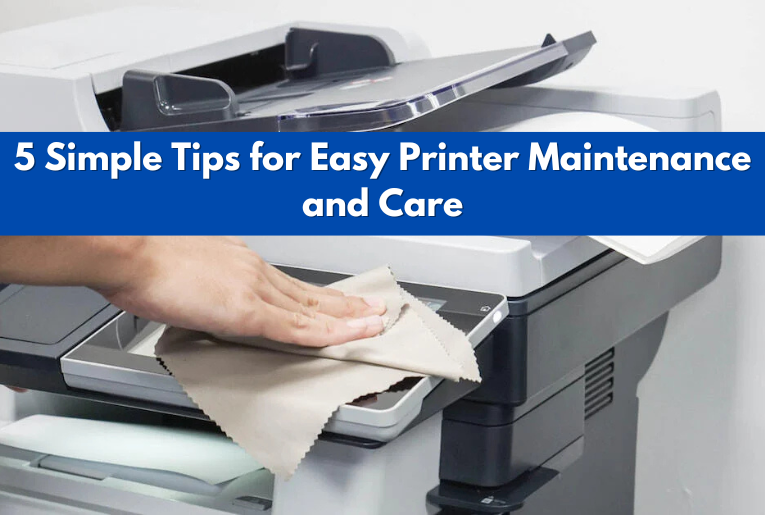Introduction
Printers are indispensable tools in many homes and offices, ensuring smooth workflows and high-quality prints. However, neglecting printer maintenance can lead to frequent breakdowns, poor print quality, and costly repairs. To help you keep your printer in top condition, here are five simple tips for easy printer maintenance and care.
1. Keep Your Printer Clean

Dirt and dust can accumulate in your printer over time, causing malfunctions and reducing print quality. To maintain cleanliness:
- Use a soft, lint-free cloth to wipe down the exterior regularly.
- Clean the interior components, such as rollers and printheads, using a dry cloth or as per the manufacturer’s guidelines.
- Avoid using harsh chemicals that can damage sensitive parts.
Regular cleaning is a fundamental part of printer maintenance that ensures smooth operation.
2. Use the Right Paper
Using substandard or incorrect paper types can lead to paper jams and uneven prints. Always:
- Use paper that meets your printer’s specifications.
- Store paper in a cool, dry place to prevent moisture absorption.
- Avoid overloading the paper tray to minimize jams.
Choosing the correct paper is vital for effective printer maintenance that can enhance print quality and prevent issues.
3. Replace Cartridges Promptly
Low or empty ink cartridges can damage your printer’s printhead. To prevent this:
- Monitor ink levels regularly and replace cartridges as needed.
- Use high-quality cartridges that are compatible with your printer model.
- Avoid removing cartridges unnecessarily to prevent air exposure.
Prompt cartridge replacement is a key component of comprehensive printer maintenance.
4. Perform Regular Software Updates

Outdated printer drivers can lead to connectivity issues and errors. Ensure:
- Your printer’s firmware and drivers are always up-to-date.
- You can download updates from the official manufacturer’s website.
- Regular checks for software compatibility, especially after system updates.
Updating software is an often-overlooked but essential step in printer maintenance.
5. Run Maintenance Cycles
Most printers come with built-in maintenance tools to optimize performance. Periodically:
- Run the printhead cleaning utility to clear clogs.
- Perform alignment tests for accurate printing.
- Use diagnostic tools to identify potential issues early.
Utilizing maintenance cycles is an integral part of ensuring successful printer maintenance.
By incorporating these tips into your routine, you can extend your printer’s lifespan and enjoy consistent, high-quality prints. Check out Printer Not Working and explore additional resources for expert advice on printer maintenance.
Keep your printer in peak condition, and it will serve you reliably for years!
Related Posts
- 10 Essential Printer Maintenance Tips for Longevity
Let's face it: a printer that isn't working…
- Simple Solutions for Fixing Printer Errors at Home
Printers are found highly in many homes; nevertheless,…
- How Regular Printer Care Can Save You Time and Money
Regular printer maintenance can boost efficiency, extend lifespan,…