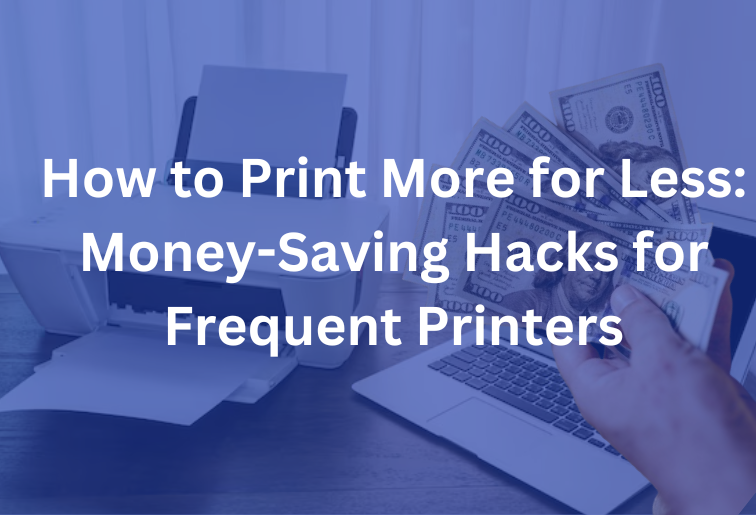Printing is an essential part of daily operations for businesses, students, and professionals alike. However, frequent printing can lead to high costs due to expensive ink cartridges, excessive paper usage, and inefficient printing practices. Thankfully, there are numerous budget-friendly printing options available that can help you reduce expenses without compromising on quality. In this blog, we will explore detailed strategies that will allow you to print more while spending less, ensuring cost-effective and efficient printing.
1. Choose Budget-Friendly Printing Options
Selecting the right printer is crucial to minimizing your overall printing expenses. Here are some key factors to consider when choosing a printer:
- Laser vs. Inkjet Printers: If you print frequently, a laser printer is a more economical choice in the long run. While the initial investment is higher, laser printers have a significantly lower cost per page compared to inkjet printers, making them more cost-effective for bulk printing.
- EcoTank and Continuous Ink Printers: Instead of using traditional ink cartridges, EcoTank printers utilize refillable ink tanks. This reduces the need for frequent cartridge replacements, ultimately saving money over time.
- Third-Party Ink and Toner: Many printer manufacturers charge premium prices for their branded ink and toner. Purchasing high-quality third-party ink and toner can be a budget-friendly printing option, offering similar quality at a fraction of the cost.
- Duplex Printing (Double-Sided Printing): Opt for printers that support automatic duplex printing. This feature allows you to print on both sides of the paper, cutting down on paper usage by 50%.
2. Use Paper-Saving Printing Techniques
Reducing paper waste is a simple yet effective way to lower printing costs. Implement these paper-saving printing techniques:
- Print on Both Sides: Always enable duplex printing to maximize paper usage.
- Adjust Margins and Fonts: Minimize margins and use space-efficient fonts like Garamond or Times New Roman, which consume less ink and allow more text to fit on a page.
- Print Multiple Pages Per Sheet: If printing notes, presentations, or reference materials, you can fit multiple pages on a single sheet to conserve paper.
- Use digital alternatives: Whenever possible, save documents as PDFs or use cloud-based collaboration tools to avoid unnecessary printing. Digital documents are easier to share and store while reducing printing expenses.
3. Optimize Printer Settings for Cost Efficiency
Tweaking printer settings can make a significant difference in your printing costs. Consider these options:
- Draft Mode Printing: When high-quality prints are not required, switch to draft mode. This uses significantly less ink and speeds up printing.
- Grayscale Printing: Since color ink is more expensive than black ink, print in grayscale for documents that don’t require color.
- Lower Print Density: reducing print density conserves ink and extends the lifespan of toner cartridges.
- Disable Unnecessary Graphics: Avoid printing backgrounds, unnecessary images, or colored headers unless absolutely necessary to conserve ink and toner.
4. Recycle and Reuse Printing Materials
Implementing eco-friendly practices not only helps the environment but also reduces expenses. Here are some ways to recycle and reuse materials:
- Reuse single-sided prints: Keep misprinted or outdated documents for personal notes or drafts.
- Refill Ink Cartridges: Many office supply stores offer ink and toner refilling services at a lower cost than purchasing brand-new cartridges.
- Recycle Used Paper: If paper is no longer reusable, shred and recycle it properly. Some businesses even use shredded paper for packaging materials, reducing waste.
5. Buy Printing Supplies in Bulk
One of the easiest ways to save money is by purchasing printing supplies in bulk. Here’s how bulk buying can benefit you:
- Lower Cost Per Unit: Buying ink, toner, and paper in larger quantities reduces the per-unit cost, making it a budget-friendly printing option.
- Subscription Services: Many companies offer ink subscription programs that automatically send refills at a discounted rate when needed, preventing last-minute expensive purchases.
- Stocking Up on Recycled Paper: Using recycled paper is not only eco-friendly but also more affordable when purchased in bulk.
6. Utilize Cloud and Network Printing
Cloud and network printing solutions can help minimize the need for multiple printers and reduce unnecessary print jobs. Consider these options:
- Cloud Printing: Cloud-based printing allows users to send print jobs from any device, eliminating the need for individual printers in different locations.
- Network Printing: Office or household members can share a single printer over a network, reducing redundancy and saving costs on maintenance and supplies.
- Print Job Monitoring: Some printers offer built-in tracking features that allow businesses to monitor print usage and optimize efficiency.
Final Thoughts
Printing costs can add up quickly, but by implementing these budget-friendly printing options and paper-saving printing techniques, you can reduce expenses without sacrificing quality. Whether you print for work, school, or personal use, making smart choices about printers, supplies, and print settings will help you achieve cost-effective printing.
By applying these money-saving hacks, you can ensure that every print job is optimized for efficiency and affordability. Start incorporating these strategies today to enjoy significant savings in the long run.For more troubleshooting tips and cost-effective printing solutions, visit PrinterNotWorking.com.