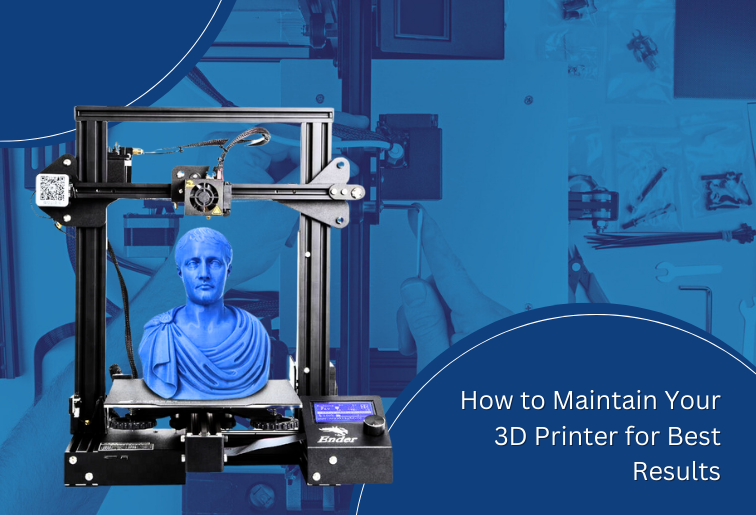Regular 3D printer maintenance is crucial for ensuring high-quality prints and prolonging the lifespan of your device. Over time, dust accumulation, filament residue, and mechanical wear can impact print precision and lead to malfunctions. By following a consistent maintenance routine, you can prevent these issues and achieve optimal performance from your 3D printer.
Essential 3D Printer Maintenance Tips
1. Keep the Print Bed Clean
A clean print bed is vital for proper adhesion and successful prints. Residue from previous prints or dust buildup can cause warping and detachment. To maintain a smooth printing surface, clean the bed with isopropyl alcohol or warm, soapy water after every few prints. For added adhesion, consider using painter’s tape, a PEI sheet, or a glue stick.
2. Check and Replace the Nozzle
The nozzle is one of the most critical components of a 3D printer, and it can easily get clogged due to filament buildup. Regularly inspect the nozzle for blockages, and use a fine needle or wire brush to remove debris. If you experience inconsistent extrusion or gaps in prints, replacing the nozzle can significantly enhance print quality. Different filaments may also wear out the nozzle at varying rates, so monitor it accordingly.
3. Lubricate Moving Parts
To ensure smooth movement and prevent unnecessary strain on motors, apply lubricant to the printer’s linear rails, rods, and lead screws. Use a high-quality PTFE- or lithium-based lubricant sparingly, as excessive lubrication can attract dust and dirt, leading to further issues.
4. Tighten Belts and Screws
Loose belts can cause layer shifting, uneven prints, and loss of precision. Regularly check the tension of the X, Y, and Z-axis belts and adjust them as needed. Similarly, inspect all screws and fasteners to ensure they are securely tightened, as vibrations from prolonged printing can gradually loosen them.
5. Update Firmware and Software
Keeping your printer’s firmware and slicing software up to date can significantly improve its functionality. Manufacturers release updates to fix bugs, enhance features, and improve print quality. Regularly check for updates and install them as recommended.
Common 3D Printer Problems and Solutions
Even with consistent 3D printer maintenance, occasional issues may arise. Here are some common problems and their solutions:
Problem 1: Poor Adhesion
Solution: A level print bed is crucial for adhesion. Use the printer’s leveling feature or manually adjust the bed to ensure it is even. Additionally, make sure the print surface is clean, and use adhesives like a glue stick, hairspray, or specialized bed adhesives for better grip.
Problem 2: Clogged Nozzle
Solution: If the filament is not extruding properly, heat the nozzle to the filament’s melting point and use a cleaning filament or a fine needle to remove blockages. Periodic cold pulls (also known as atomic pulls) can also help prevent buildup.
Problem 3: Warping and Cracking
Solution: Warping occurs when prints cool unevenly, causing edges to lift from the bed. To prevent this, adjust the bed temperature, use an enclosure for temperature-sensitive materials like ABS, and enable a brim or raft setting in your slicer software.
Problem 4: Layer Shifting
Solution: Loose belts or unstable printer components often cause layer shifts. Tighten the belts, check the stepper motor alignment, and ensure print speed settings are appropriate for the material being used.
Problem 5: Stringing and Oozing
Solution: Fine strands of filament between printed sections (stringing) are caused by improper retraction settings. Adjust the retraction distance and speed in your slicer software to minimize this issue. Additionally, ensure the nozzle temperature is optimized for the filament type to prevent excessive oozing.
Conclusion
Proper 3D printer maintenance is key to ensuring high-quality prints and a longer-lasting machine. By implementing routine cleaning, checking components regularly, and troubleshooting common 3D printer problems and solutions, you can enjoy a hassle-free 3D printing experience. A well-maintained printer not only produces better results but also saves time and money in the long run.
For more expert guidance on 3D printer maintenance, visit Printer Not Working.